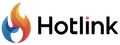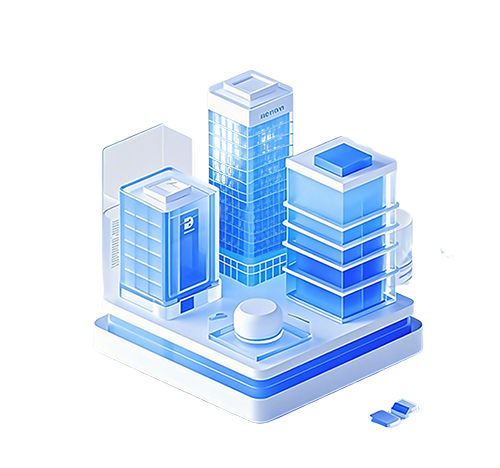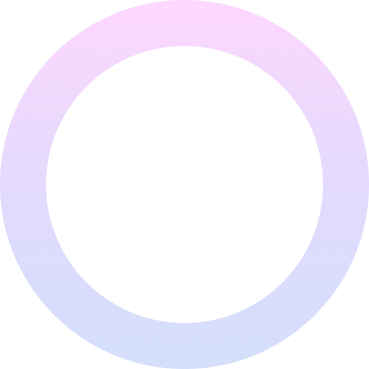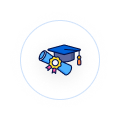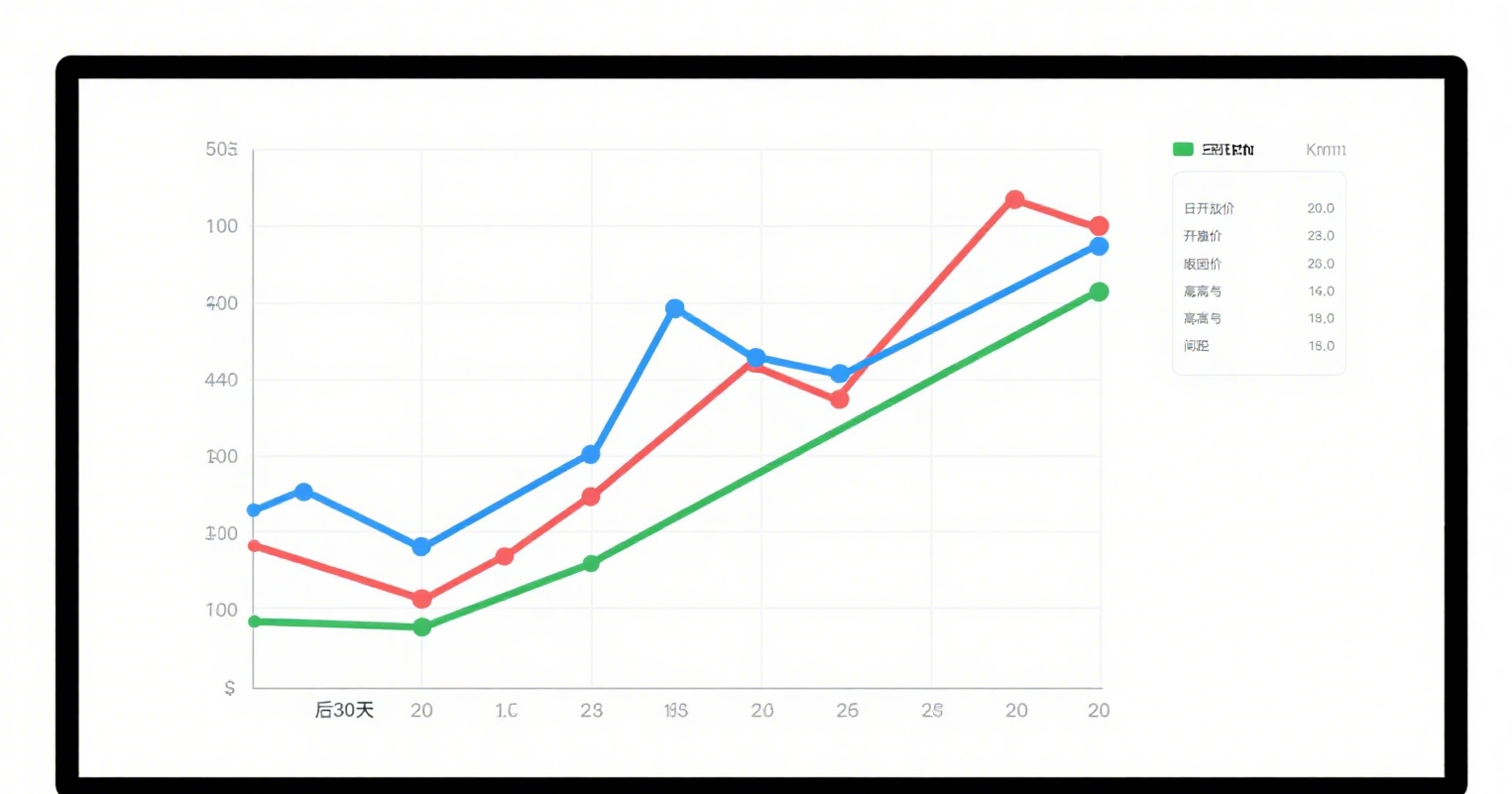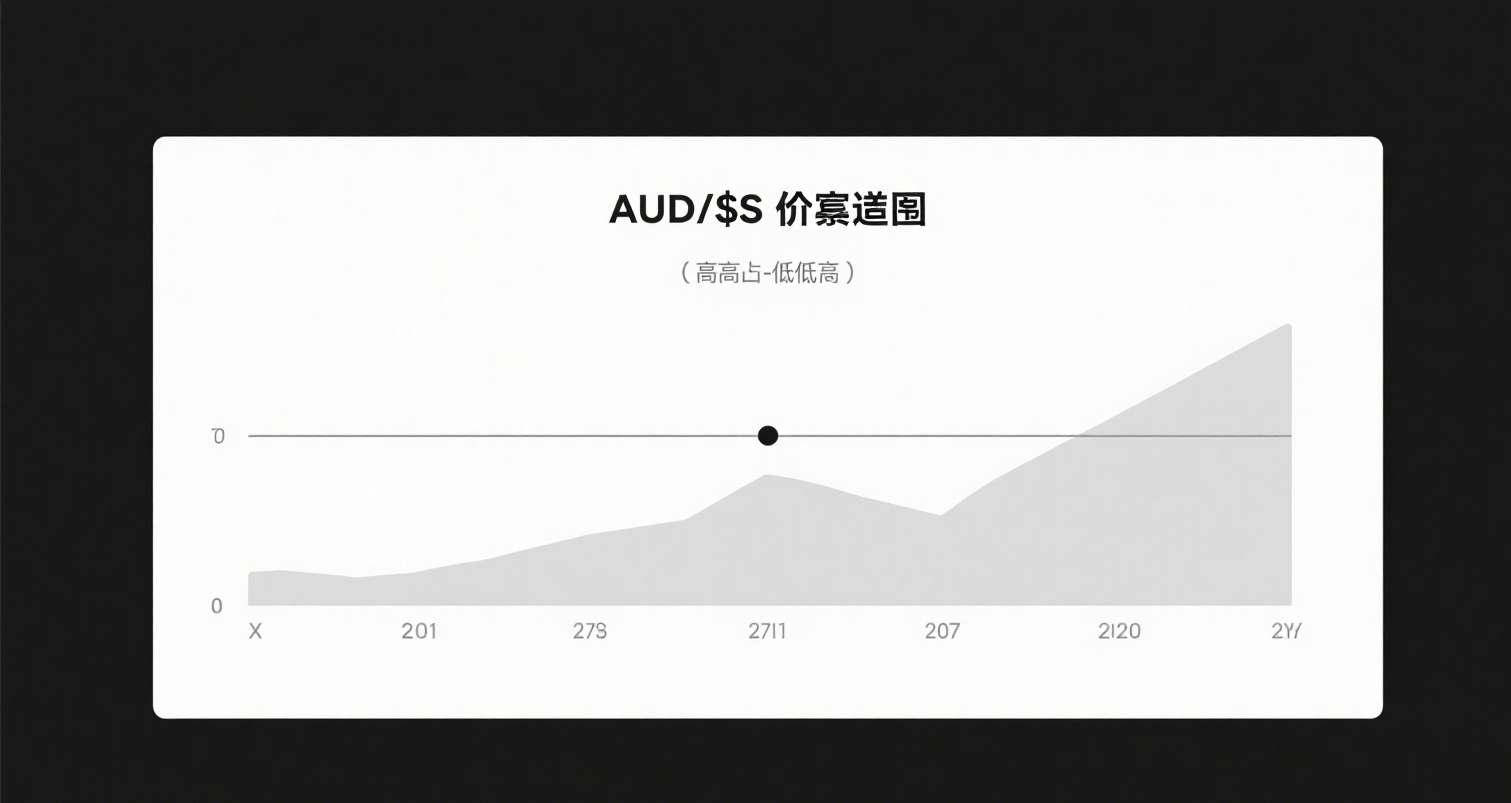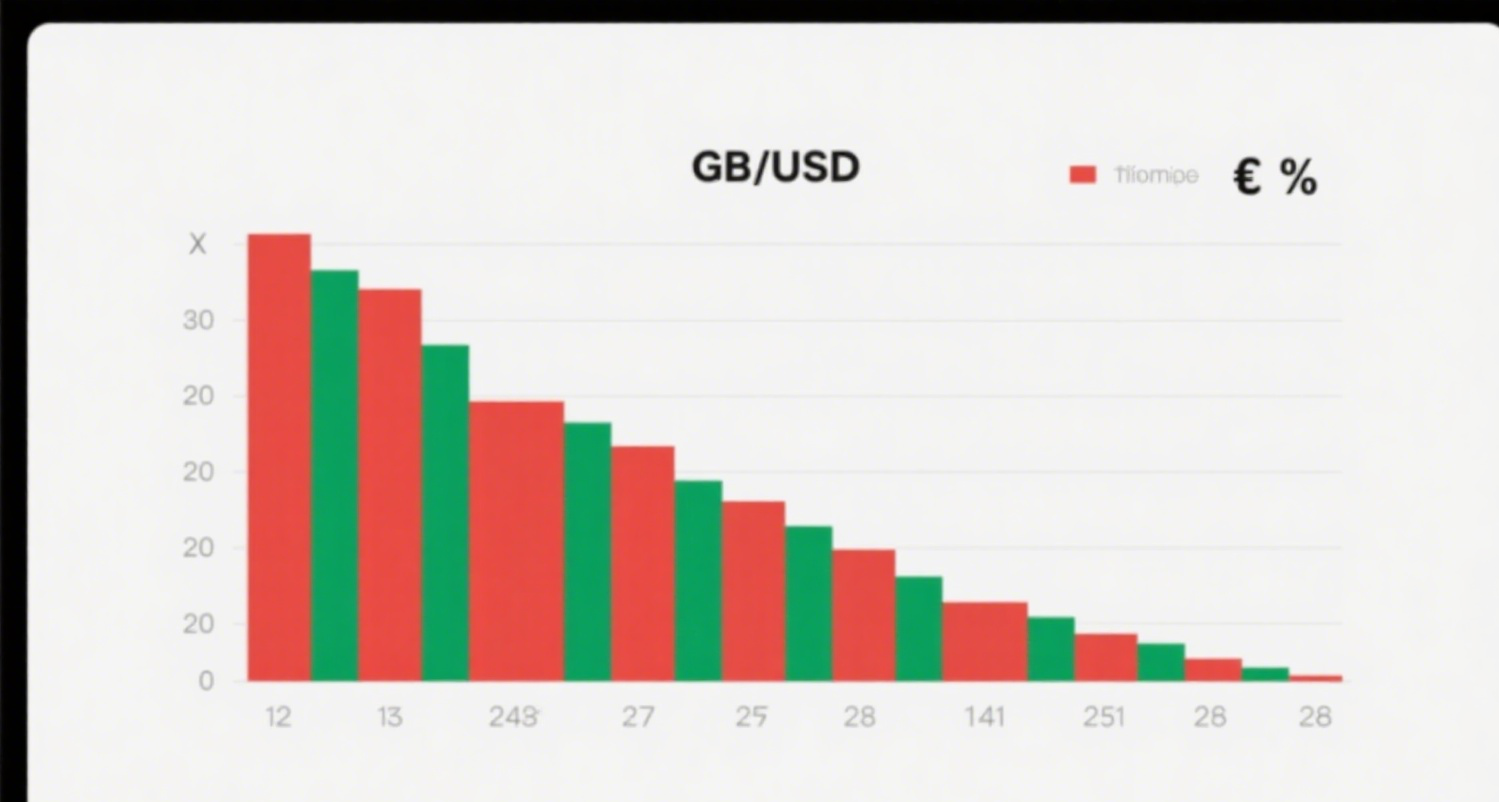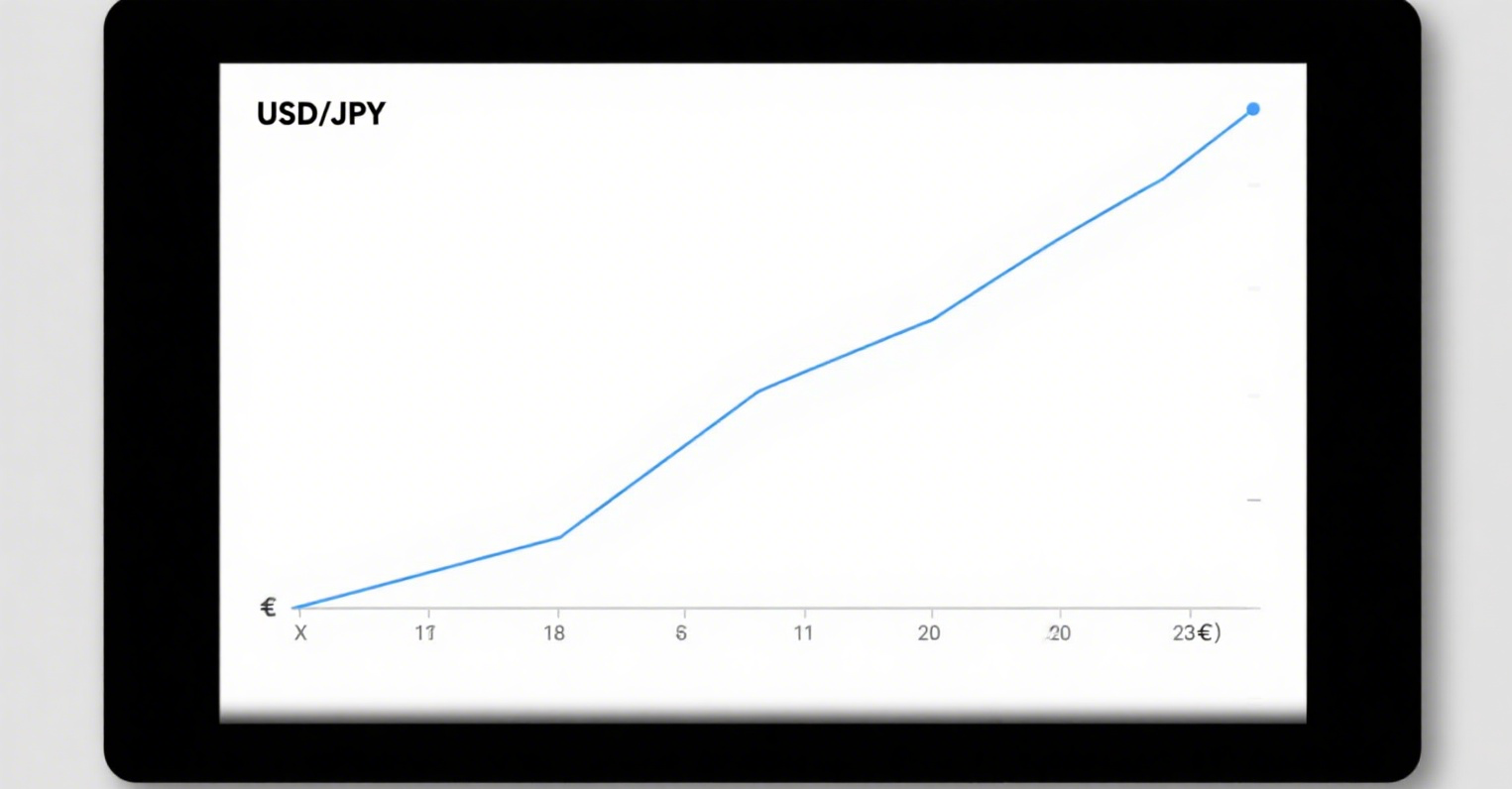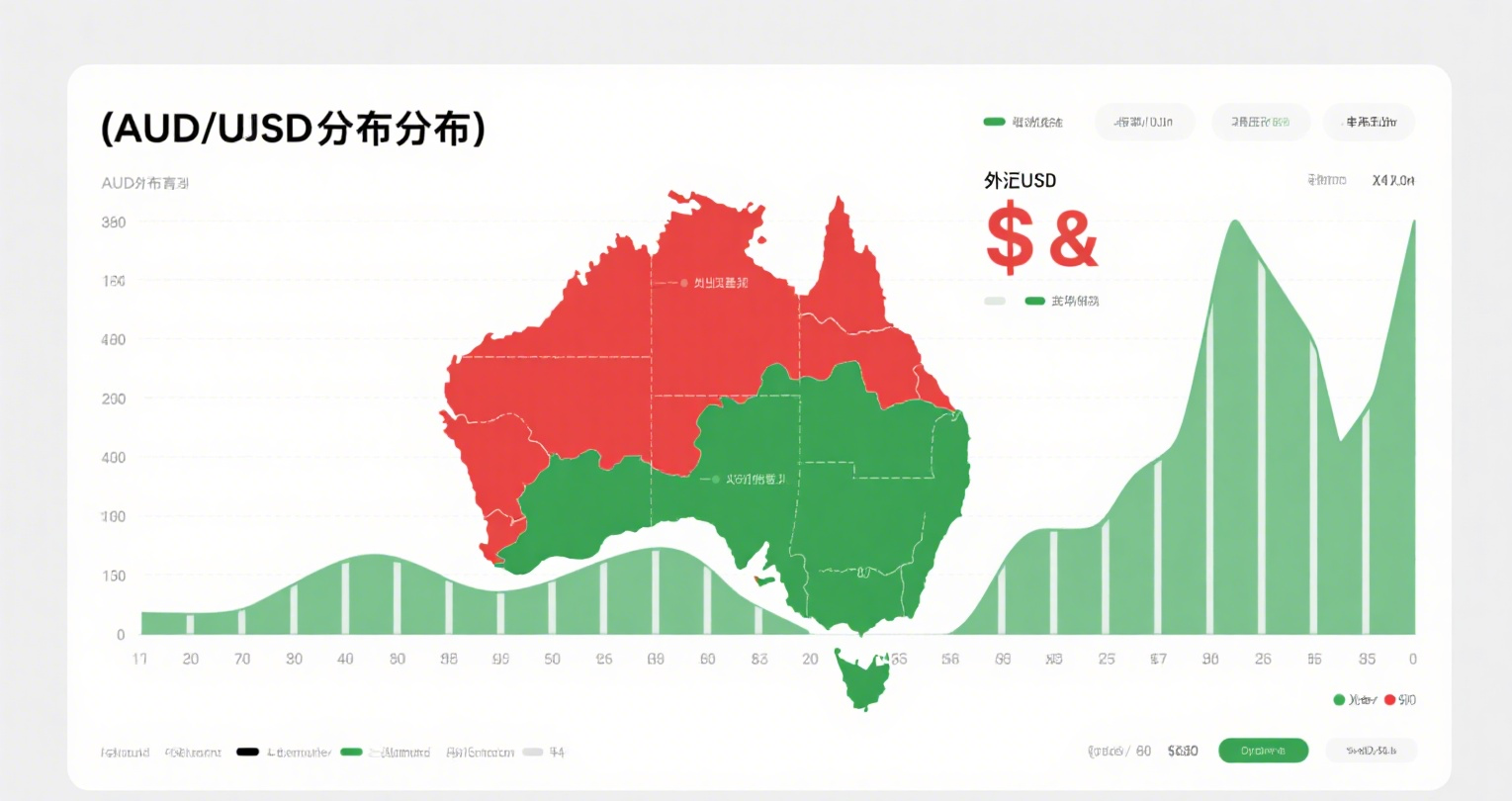
How to Read an Individual Stock's Intraday Chart
-
Price Line (White Curve)
-
Shows the stock's real-time transaction prices.
-
-
Average Price Line (Yellow Curve)
-
Reflects the average trading price from market open to the current time, similar to a moving average.
-
-
Sell Order Queue
-
"Sell 1, Sell 2, Sell 3" display pending sell orders in sequence.
-
Prioritized by:
-
Lower selling prices first.
-
Earlier orders if prices are equal.
-
-
Example: "Sell1 18.95" means the best ask price is ¥18.95 with 50 lots (5,000 shares) waiting to sell.
-
-
Buy Order Queue
-
"Buy 1, Buy 2, Buy 3" show pending buy orders.
-
Prioritized by:
-
Higher bid prices first.
-
Earlier orders if prices match.
-
-
Example: "Buy1 18.94" indicates the highest bid is ¥18.94 with 2,547 lots (254,700 shares) queued.
-
-
Price & Volume Display
-
Average Price: Mean transaction price since opening (Total Turnover / Volume). Closing average = daily average.
-
Open: First trade price of the day. If no trades in 30 minutes, the previous close is used.
-
High: Highest price reached during the session.
-
Low: Lowest price so far.
-
Volume Ratio: Relative volume indicator:
Volume Ratio = Current Lots ÷ (5-day Avg Lots / 240) ÷ Minutes Since Open
-
Ratio > 1: Volume expanding; < 1: Volume shrinking. Must correlate with price trends.
-
-
Last Trade: Latest executed price. The closing price is the final trade.
-
Change: Absolute price change (in yuan). ▲ = rise; ▼ = fall.
-
Change %: Percentage gain/loss (red = up; green = down).
-
Total Volume: Cumulative shares traded (1 lot = 100 shares).
-
Current Lots: Size of the latest trade. The right-bottom panel details each transaction:
-
Red arrow ↑: Executed at ask price.
-
Green arrow ↓: Executed at bid price.
-
-